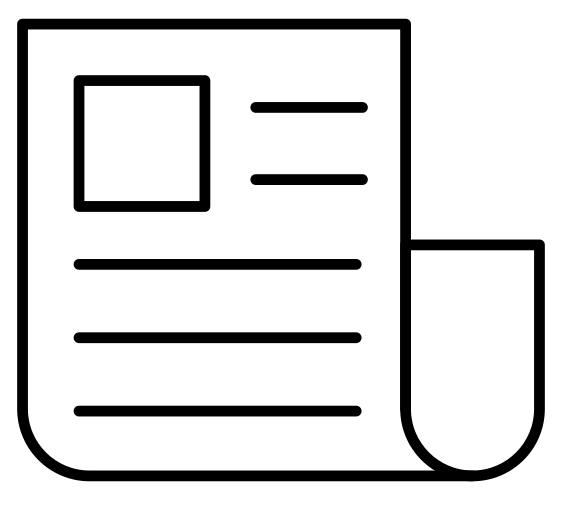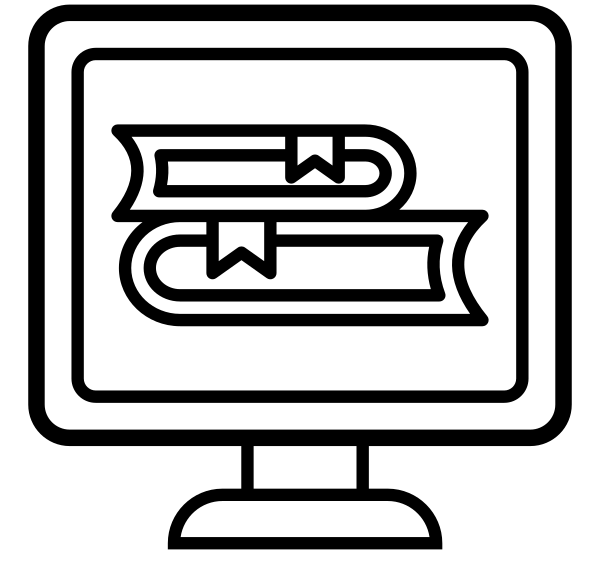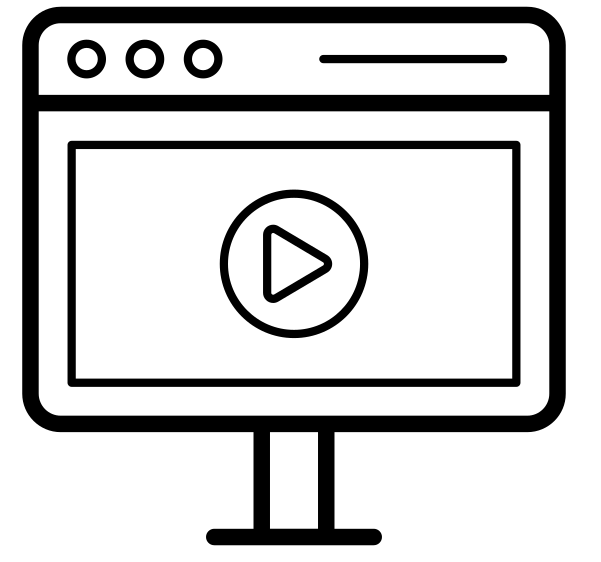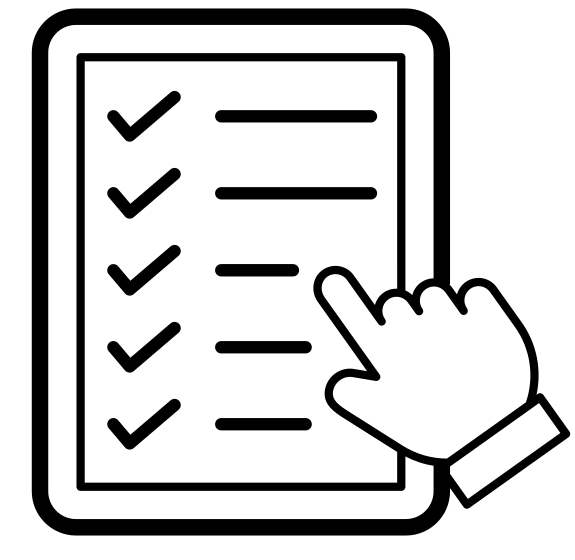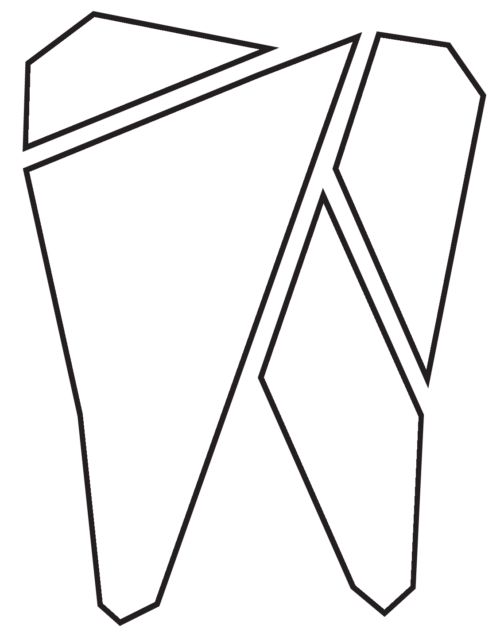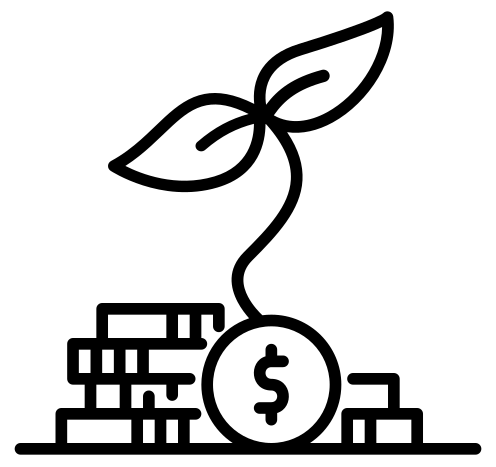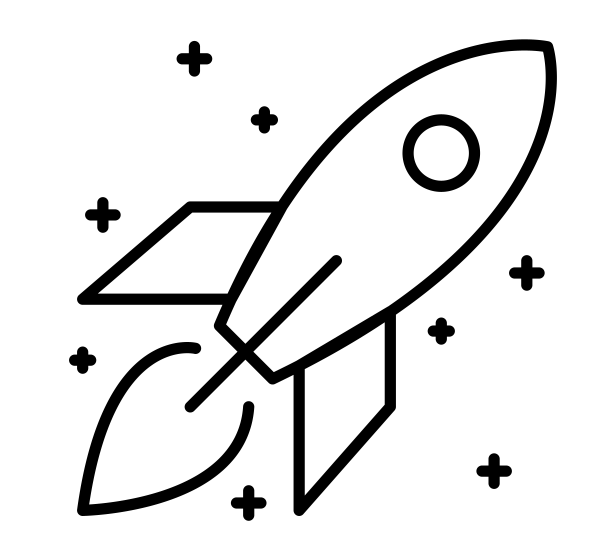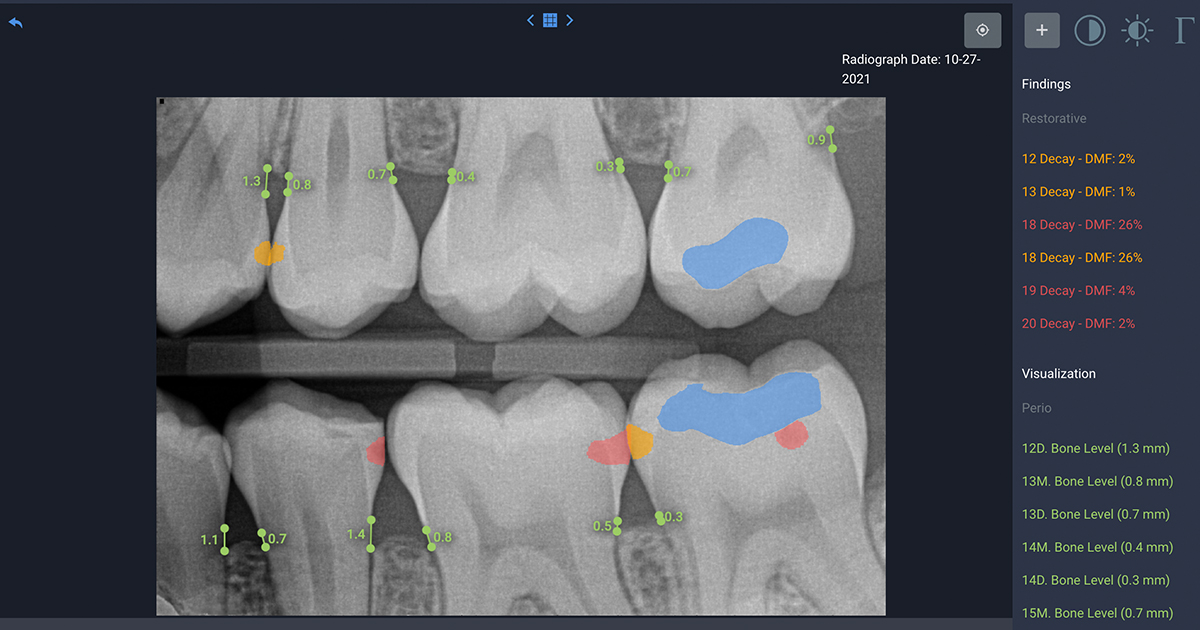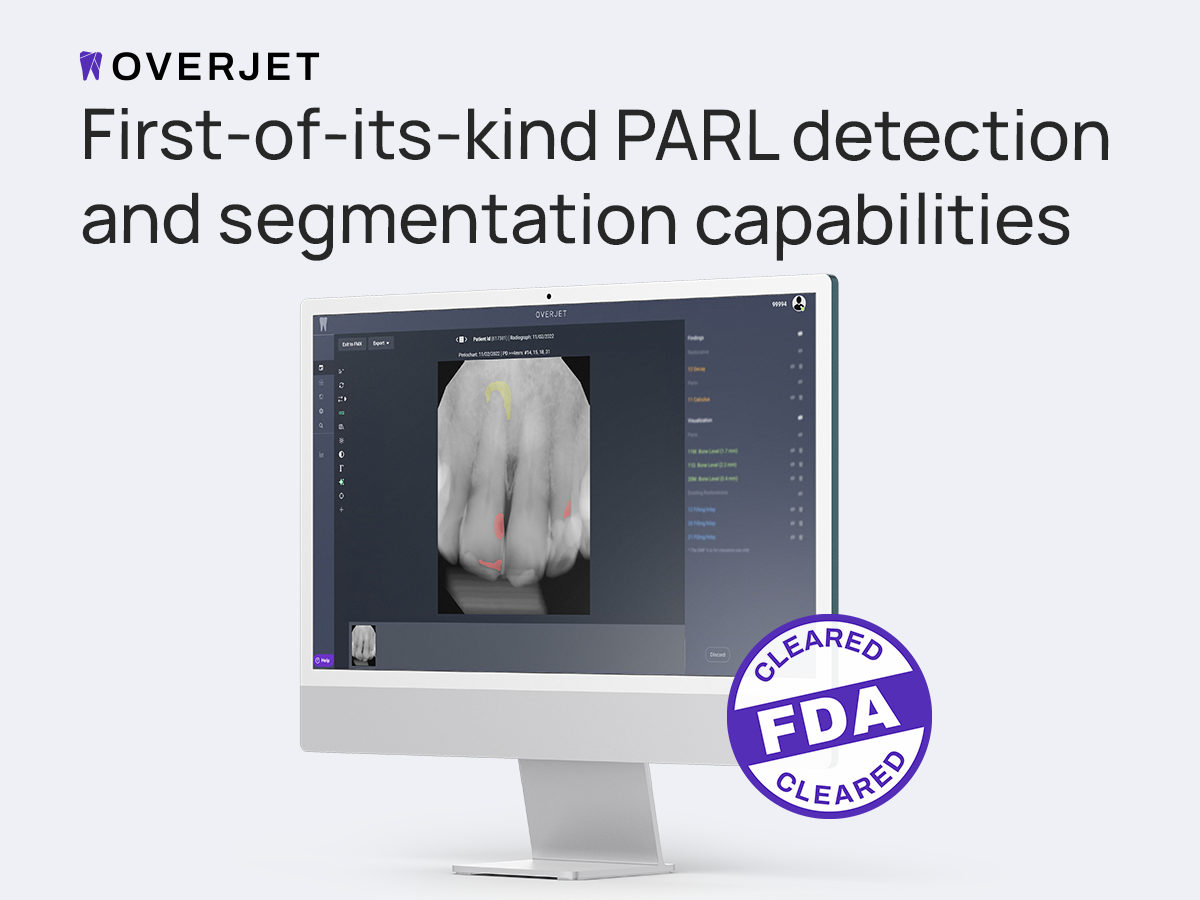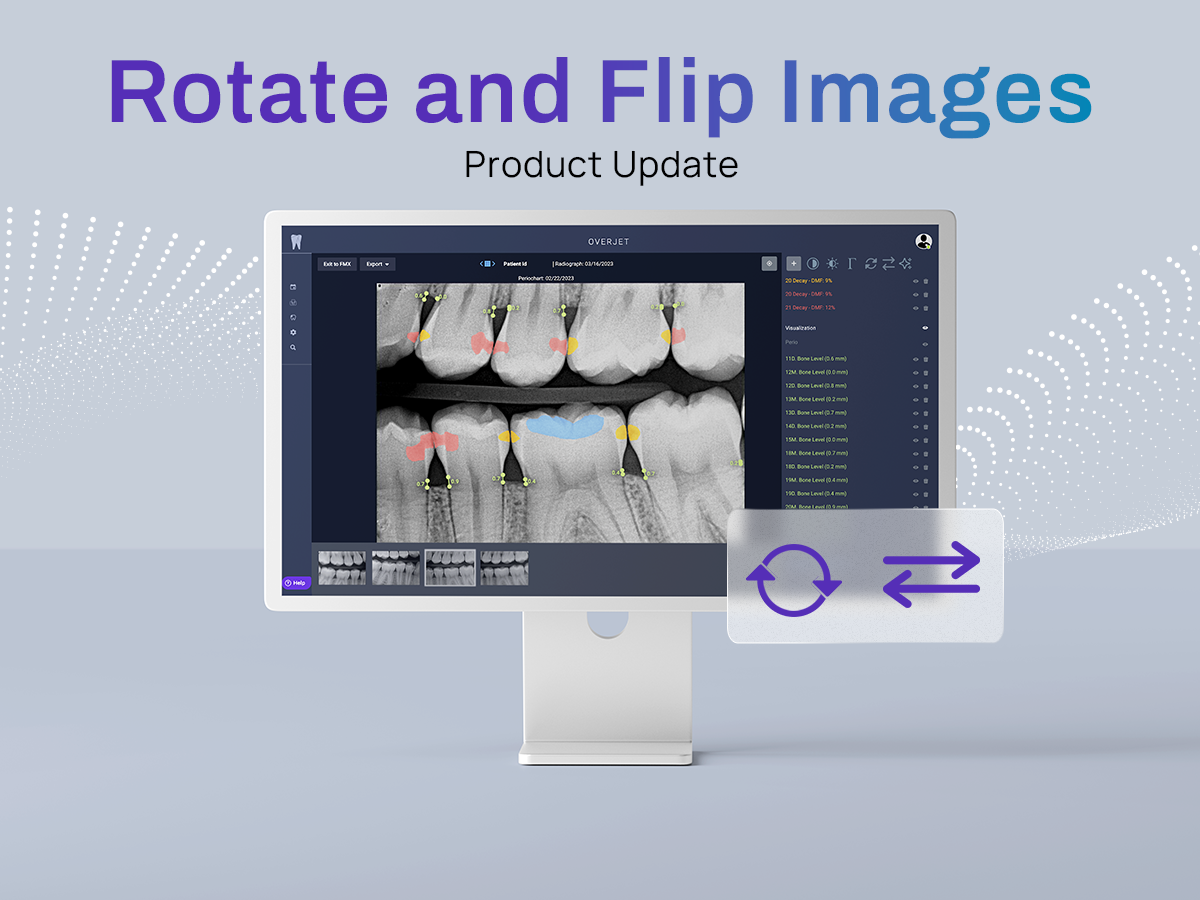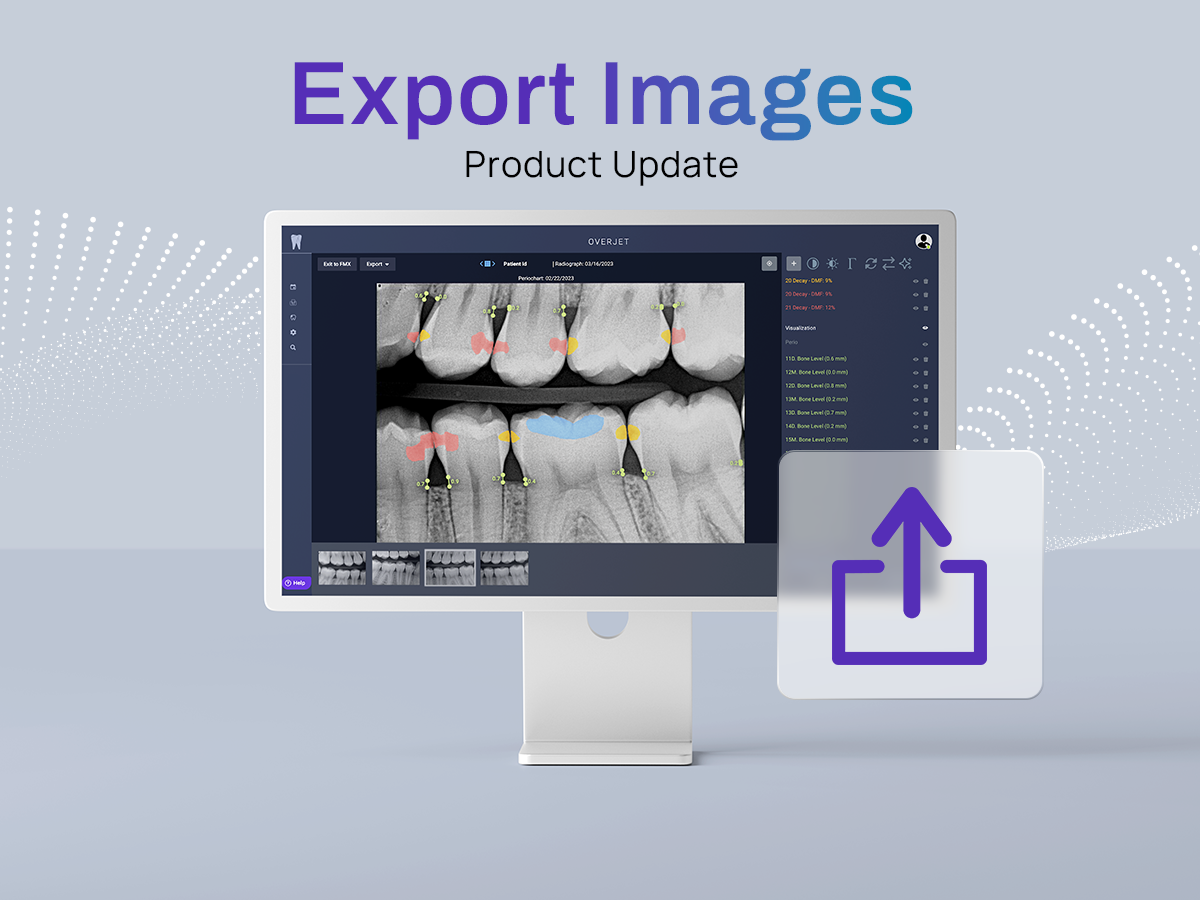We’ve been working to make usability updates, all driven by your feedback! We’re so happy to announce the following updates:
Clinic Search – for those who have access to multiple clinics, you no longer need to scroll through and now can easily search for the specific clinic you’d like to view.
Increased Daily Patients Print-out font size – we know that mornings are hard for all of us, so we don’t want the small font on the daily patients page download to make things harder. Now the font size on the pdf has been increased to allow easier reading.
Default Finding Rendering – now all findings and visualizations will appear on radiographs by default–including all bone level measurements, caries, calculus, and existing restorations–so you can see everything at once and control what you turn on and off. This is configurable within the settings page.
As with all of our updates, the changes will make using Overjet even easier. We appreciate your partnership and feedback.
Please read below to learn more about the clinic search and findings updates.
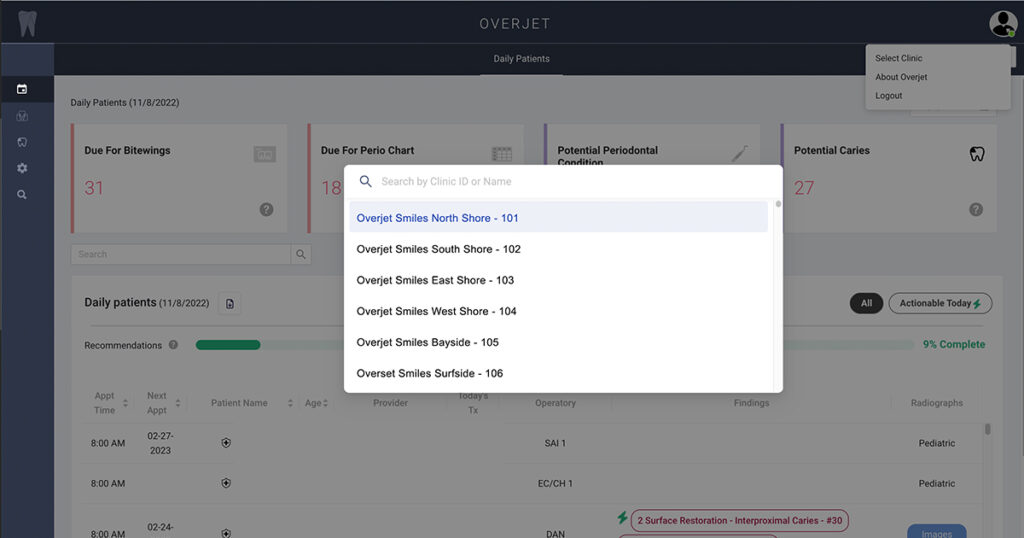
Clinic Search
You can now search by either clinic ID or by name. Simply click on the person avatar at the top right of the screen and click “Select Clinic.” A pop-up will appear allowing you to type in the name or ID of the clinic you want to view.
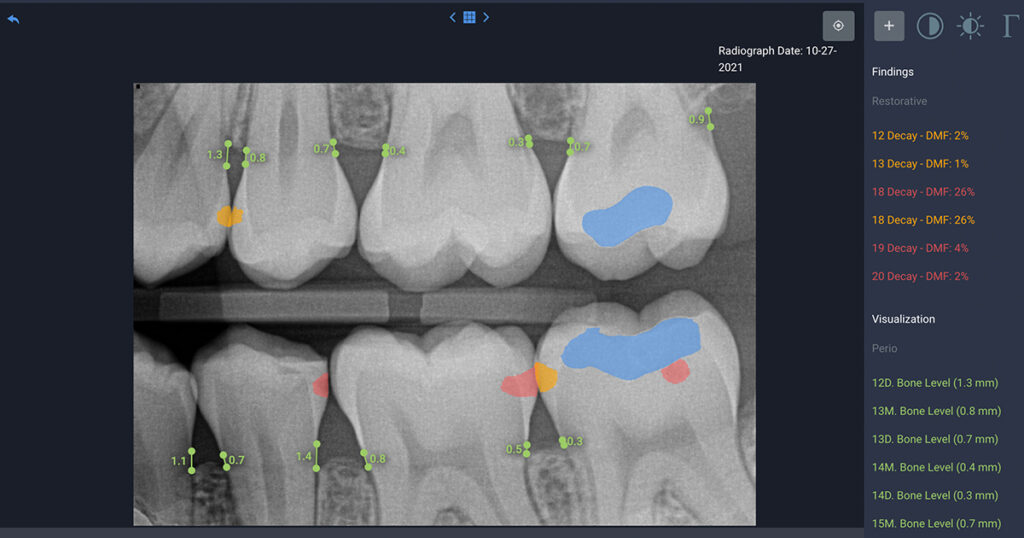
Default Finding Rendering
When you navigate to images from the daily patients page, you will now see all findings and visualizations by default. For images linked from the periodontal page normal bone levels findings, in addition to the existing abnormal bone levels, calculus and caries findings will appear.
You can now also turn all findings on and off by using the spacebar key. If findings are on, click the spacebar to turn them off. If no findings are showing, then press the spacebar key to turn all findings on. You can still turn individual findings off and on using the buttons with the eye icon.
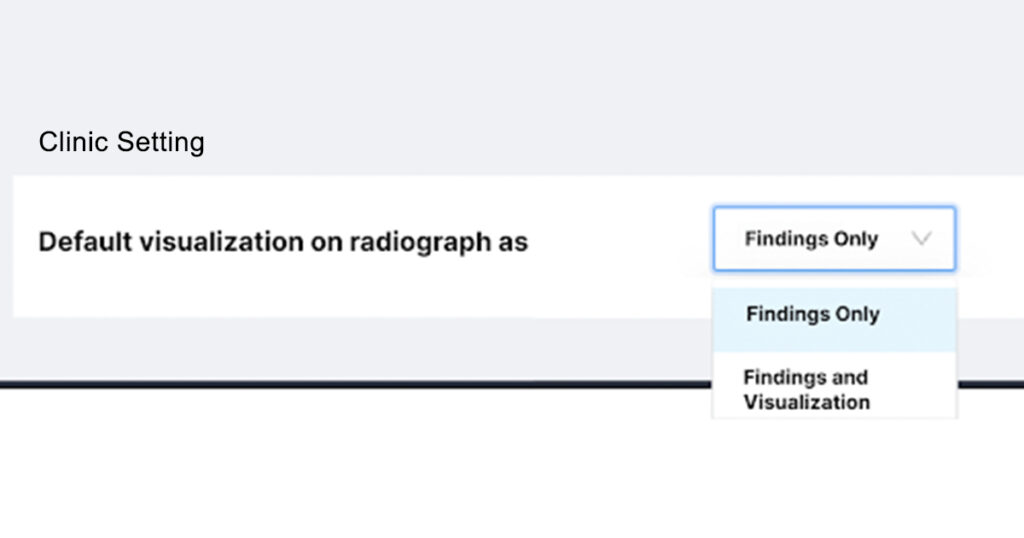
Updating Configurations
“Findings and Visualization” will be the default for images from the Daily Patients page. To return to only Findings showing by default, update the setting in the configuration page. To do this, navigate to the configuration page by clicking on the gear icon on the left navigation. Then under the clinic setting, select the dropdown next to “Default visualization on radiograph as” and choose “Findings Only.” This configuration will be applicable for the clinic.