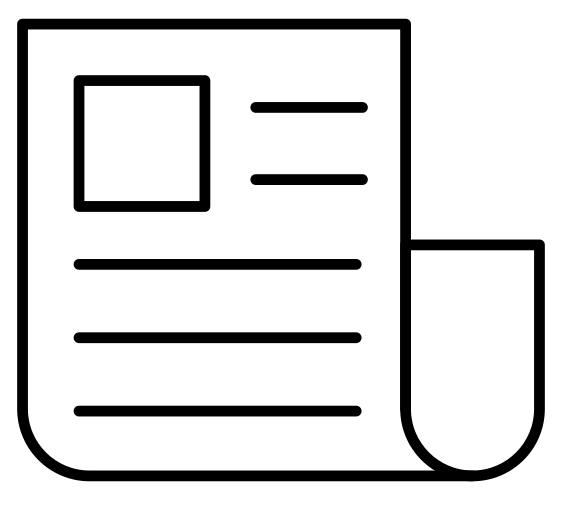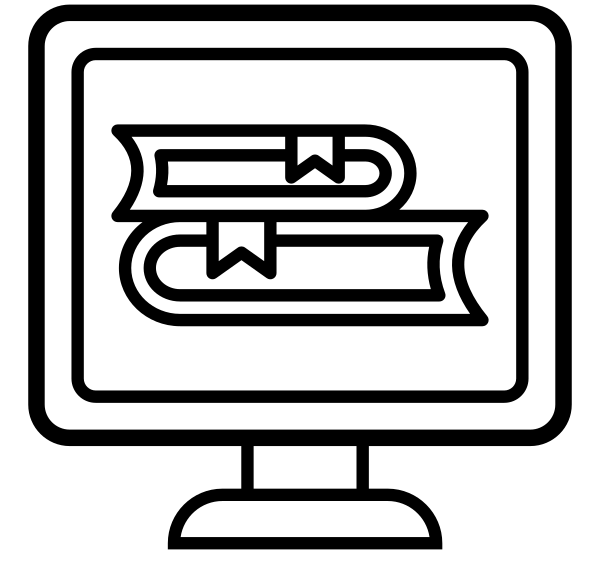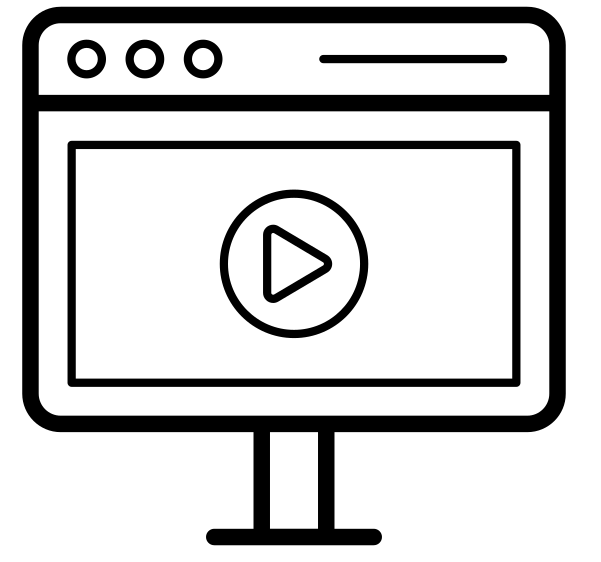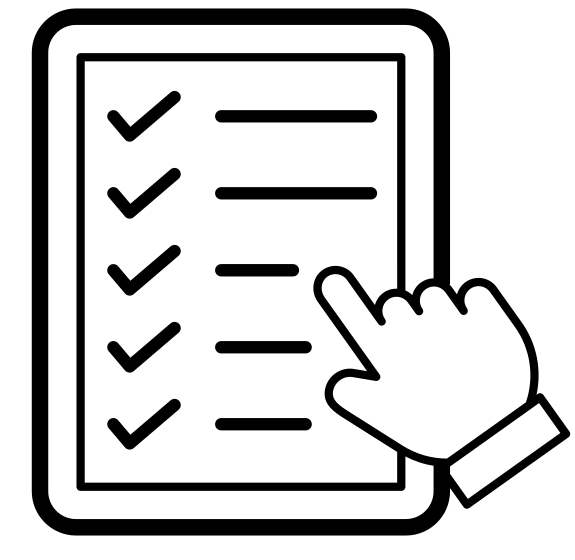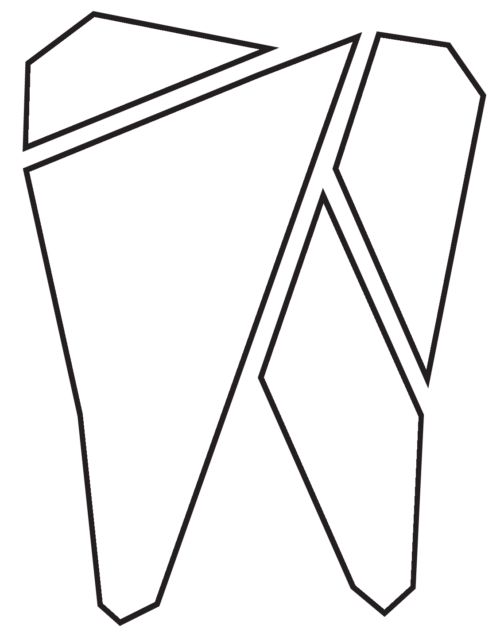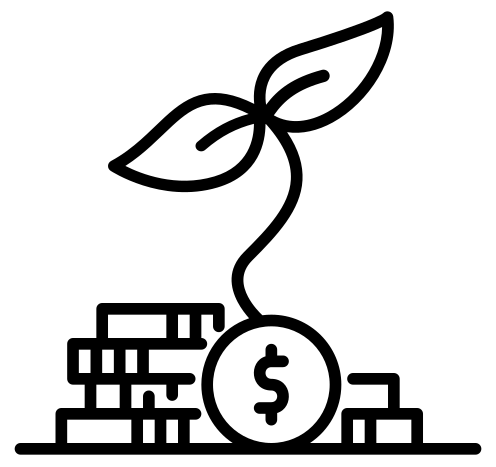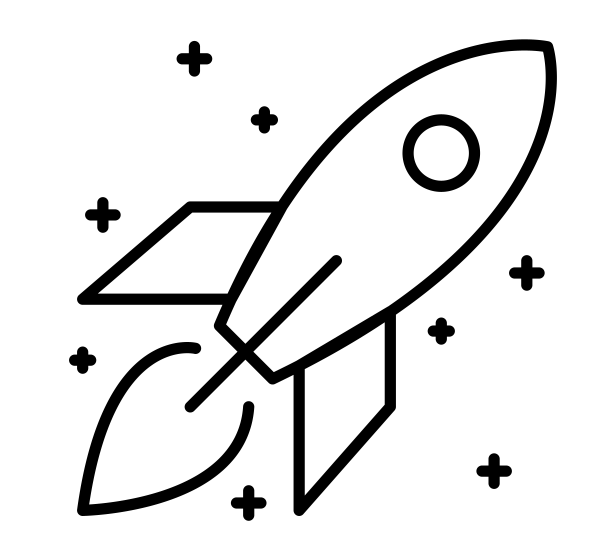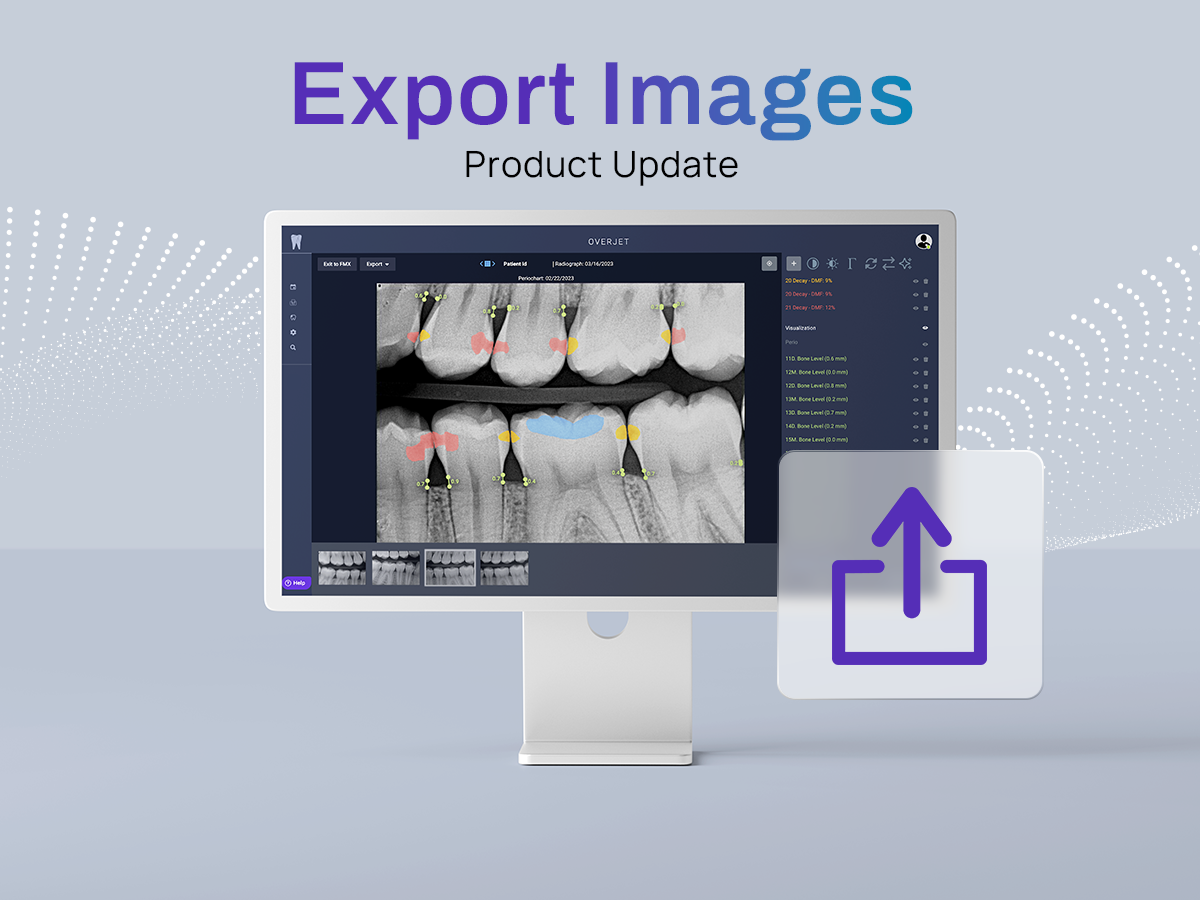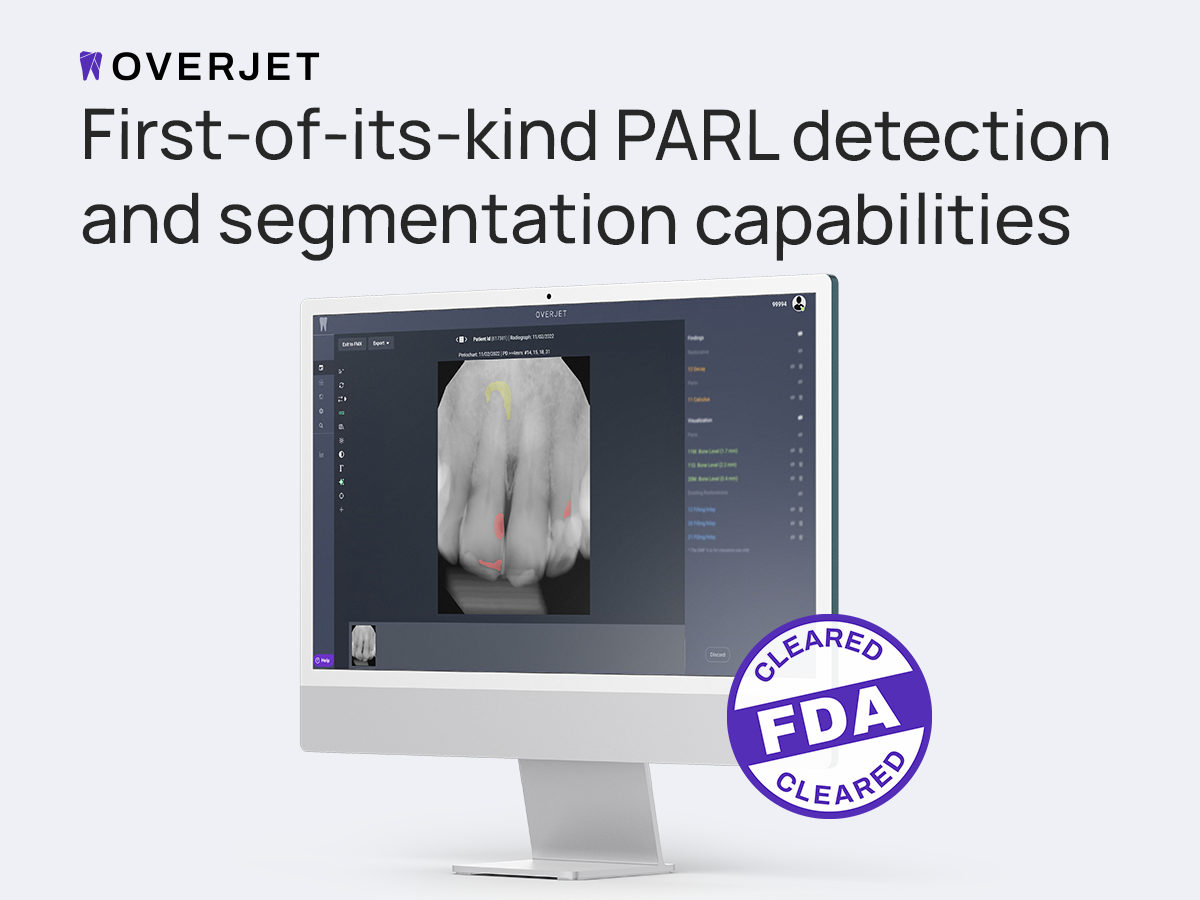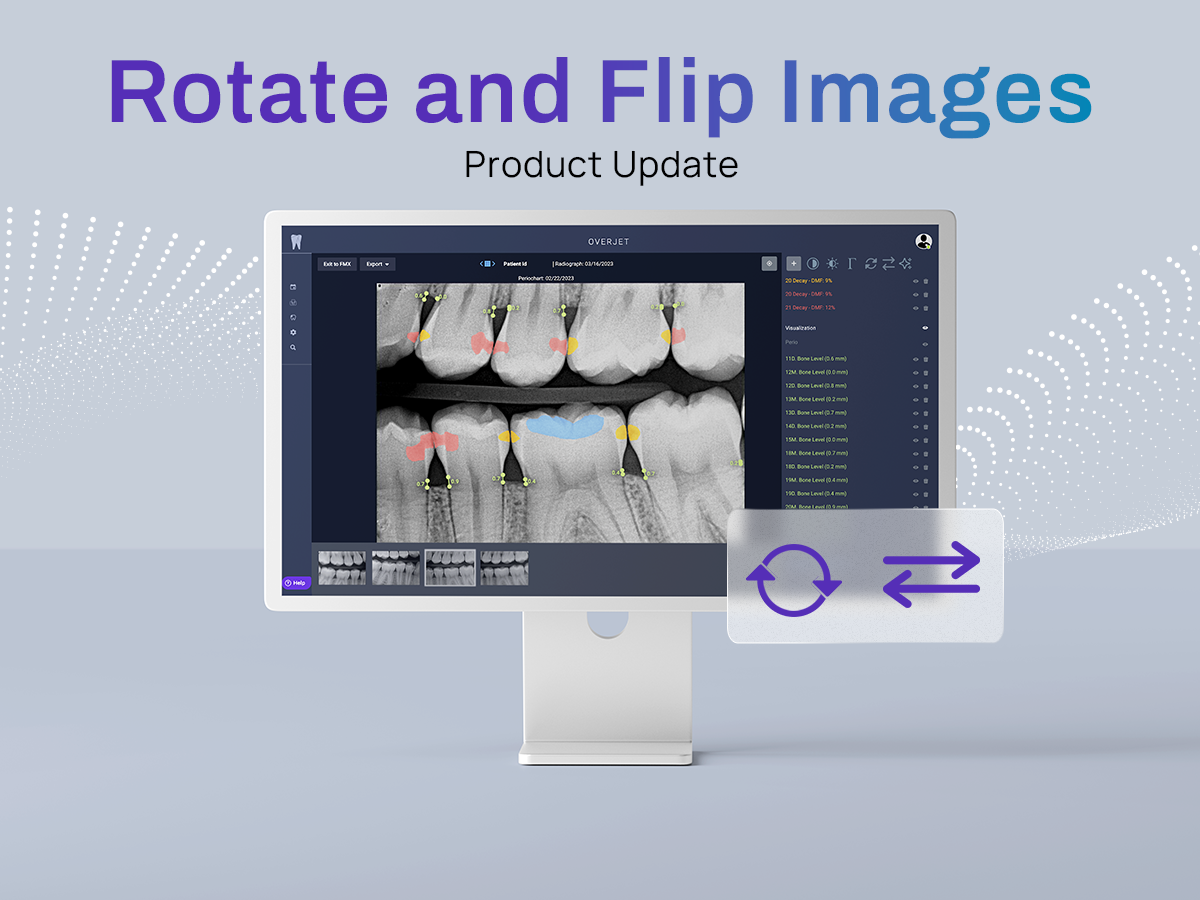Export Images Easily
It’s now easier than ever to export intraoral radiographs, extraoral radiographs, and intraoral photos from Overjet.
You can choose to download the complete array of intraoral radiographs from the exam series, or download individual images.

When you select Exam Series and then Export Images, it will generate a jpeg image showing the X-rays from the FMX grid array (see below). The image will be saved in your computer’s downloads folder.


You also have the option to download the images shown on the FMX page as individual images. Select Individual Images to download. These will be saved in a zip file in your downloads folder. You will see a “Download Successfully Initiated” notification.

To export specific images, first click the image to view it. Then click the Export button and select With Findings or Without Findings. For images where there are no AI-generated findings, such as intraoral photos or radiographs for children under the age of 13, there will only be the option to export without findings.

Note: some features may not be available in all areas.